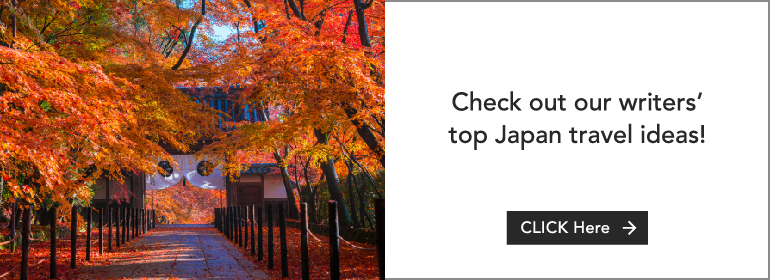The Perfect Guide for the Traveller Connecting to the Internet in Japan
You might find yourself wishing for a little more when it comes to Wi-Fi accessibility, or connecting to the Internet, in Japan. But don't worry - it's possible! Here are 7 ways to easily connect to the Internet while you're a tourist in the country.
This post may contain affiliate links. If you buy through them, we may earn a commission at no additional cost to you.
One of the biggest problems of being a tourist in Japan - and maybe one you wouldn't ever think of - is the lack of Wi-Fi access in the country. Japan is a mecca of technological advances, but when it comes to Wi-Fi accessibility, you might find yourself wishing for a little more. But don't worry - connecting to the Internet in Japan with a foreign smartphone (or even no phone) requires a teeny bit of work, but it's absolutely possible! Here's a list of 7 ways to connect to the Internet while traveling through Japan.
[Table of contents]
1. Registering with a Wi-Fi service
2. Renting a Wi-Fi router (pocket Wi-Fi)
3. Renting a SIM card
4. Using free Wi-Fi
5. Finding an Internet Cafe
6. Finding a 電源/dengen cafe
7. Finding a chain cafe with free Wi-Fi
1. Registering with a Wi-Fi service
If you've been to Japan before without your own Wi-Fi, you may have noticed that there are certain locked networks that pop up again and again in your phone's Wi-Fi search. These networks can be accessed if you are connected with a Wi-Fi service, which usually means downloading an app. Once you download the app and connect to it - which you can't sometimes, if they have restrictions - you'll be able to access these locked networks wherever they're available.
Here are some of the current apps available where you can sign up to receive Wi-Fi throughout Japan:
a) docomo Wi-Fi for visitor
In Japan, there are some Wi-Fi hotspots that can only be accessed if you have a certain cell phone carrier. Unless you are registered with that carrier, the hotspot will be locked. In this case, if you pay ahead and create an account as a tourist visiting Japan, you'll be able to use NTT DOCOMO (the largest mobile carrier in Japan) locked hotspots! You can choose a one-week plan for 900 yen (about $9 USD) or a three-week plan for 1300 yen (about $13 USD).
Features include high communication security used in businesses and wide area coverage of docomo's Wi-Fi spots covering any where in Japan once a contracted, and the convenience of using a call center specifically for the contractor.
Web site: docomo Wi-Fi for visitor
b) TRAVEL JAPAN WiFi
After downloading and installing the app, which is available on either the iTunes Store or the Google Play Store, you will be able to use it at anytime as long as your phone's Wi-Fi setting is switched to "on." Your phone will then automatically connect to the nearest hotspot, or it will tell you the nearest hotspot and a walking route of how to get there. You'll also get travel tips and recommendations of where to go and where to eat that are specific to the area you're in. The app comes in several different languages.
Web site: TRAVEL JAPAN WiFi
c) Japan Connected-Free WiFi
This app also comes in several languages and is available on both major smartphone stores. After installing the app and registering, using it is simple: once you turn it on, just tap "search" and it will show you a map of the closest Wi-Fi spots. Once you reach on, just hit the "connect" button and you're done!
Web site: Japan Connected-Free WiFi
d) JAL Free Wifi
If you're traveling to Japan on a JAL (Japan Airlines) flight as a foreign tourist, you are eligible to receive a free username and password to use JAL's Wi-Fi app. (This can be done when you view your reservation.) Once you have registered and installed the app, you have the choice between two Wi-Fi options: NTT East hotspots, which covers Hokkaido, Aomori, Iwate, Akita, Miyagi, Yamagata, Fukushima, Ibaraki, Tochigi, Gunma, Saitama, Chiba, Tokyo, Kanagawa, Yamanashi, Nagano and Niigata; or Wi-2 Access Points, which are nationwide.
The NTT East hotspots will give you access for 14 days (336 hours). To see the coverage map, click here.
The Wi-2 Access Points give you access for 2 weeks, and is actually done through the TRAVEL JAPAN Wi-Fi app, or the first one on this list. Using that app with your JAL username and password will give you access to features that are not available through the normal version, as well as allow you to connect to many more networks than usual. Here is the coverage map.
Web site: JAL Free Wifi
e) FREE WI-FI PASSPORT
This service is hosted by SoftBank, which has the largest number of hotspots in Japan among public wireless networks provided by cell phone carriers. It's absolutely free, and all you need to do is set your phone's roaming provider to SoftBank (instructions for Android here; iPhone here), call the service number (which is listed on the website) and then you'll receive a password to connect to the networks, which are named ".FREE_Wi-Fi_PASSPORT." You can use this service for up to two weeks; after that, all you need to do is call and get a new password.
Web site: FREE WI-FI PASSPORT
The comparison chart below shows each service's number of hotspots, the languages available and the price of the service. Note that even though the service may be free of charge, you may incur roaming charges with your home provider, so check with them first!
Comparison Chart (This table can be scrolled horizontally)
| Service | Number of Hotspots | Language | Price |
| docomo Wi-Fi for visitor | 150,000 | English, Chinese (traditional/simplified), Japanese, Korean | week: 900 yen 3 weeks: 1300 yen |
| TRAVEL JAPAN WiFi | 200,000+ | English, Chinese (traditional/simplified), Korean, Thai | Free |
| Japan Connected Free Wi-Fi | ~130,000 | English, Chinese (traditional/simplified), Korean, Thai | Free |
| JAL Free Wi-Fi | 200,000+ (Wi-2), 40,000+ (NTT East) | English, Chinese (traditional/simplified), Korean, Thai (Wi-2 only) | Free, but requires purchase of ticket with JAL |
| FREE WI-FI PASSPORT | ~400,000 | English, Chinese (traditional/simplified), Korean | Free |
Pros:
- Simple to use.
- Available in several languages.
- Downloading the app and using it is almost always free.
- Depending on the restrictions of the app, the network may not be as crowded, and you'll have speedier Internet.
- The locked networks are in various places, especially tourist areas.
- Some apps will let you use them and connect for up to two weeks.
Cons:
- The network may be slow, or too crowded, depending on where you are.
- While the networks are widely available, they are, of course, not available everywhere.
- Depending on the restrictions, you might not be able to use some of the apps, which may have better Internet speeds.
- If you're staying in Japan for longer than two weeks, your Internet connectivity will expire.
2. Renting a Wi-Fi router (pocket Wi-Fi)

If you want to carry around your own personal Wi-Fi, having a pocket Wi-Fi is the way to go. You can either order ahead and have the device sent directly to your hotel or wherever you're staying, or you can rent one from a kiosk upon arriving at the airport. Some companies require that you fill out an application before you order the device, and some have extra fees for insurance, handling and/or airport delivery. Some also require you to order a specific number of days ahead, or order online only- so make sure to check the comparison chart below and visit the websites to make sure you are getting the correct information.
Once you're finished with the device, you can mail it back to the provider - sometimes your hotel or hostel may even do that for you. Or you can simply drop it off at a designated location, or back at the airport before you leave.
Comparison Chart (This table can be scrolled horizontally)
| Name of Service | Price | Connection Speed | Data Limit | Languages Available | Airport |
| Air's | 1530 yen/day (insurance 130 yen/day). 30,000 yen deposit required if paying in cash. | 75Mbps download, 25Mbps upload | Unlimited | English, Japanese | Narita Terminal1,2 |
| G-Call | 1000 yen/day (+1000 for delivery or pick-up at Narita or Haneda) | 7.2Mbps download, 5.7 Mbps upload | Unlimited | English, Japanese | Narita Terminal 1,2; Haneda |
| Global Advanced Communications | 870 yen - 1750 yen/day (multiple plans available), some delivery options require payment | 21Mbps - 165Mbps (multiple options available, from eco to high-speed) | Unlimited | English, Japanese | Narita Terminal 1, 2; Haneda; Kansai; Chubu; Chitose (Hokkaido); Fukuoka |
| JAL ABC Rental Phone | 1290 yen/day (for handheld WiFi type, not USB WiFi type) | 7.2Mbps download, 5.8 Mbps upload | Not specified (probably unlimited) | English, Japanese | Narita Terminal 1, 2; Kansai |
| PUPURU | 400 yen or 800 yen/day (two plans). Other fees (delivery, insurance, battery, etc.) apply. | 75Mbps download, 28 Mbps upload OR 9.2 Mbps download, 5.5 Mbps upload | 10GB or Unlimited | English, Japanese, Chinese, Korean | Narita Terminal 1, 2; Haneda; Kansai; Chubu |
| SoftBank Global Rental | 1290 yen/day, 970yen/day for long term rental (other fees apply) | 4G - 110Mbps download, 10Mbps upload 3G - 42Mbps download / 5.7Mbps upload | Not specified (probably unlimited) | English, Japanese, Chinese, Korean | Narita Terminal 1,2; Haneda; Kansai; Chubu; Chitose (Hokkaido) |
| Telecom Square | 1625 yen/day for "wide type," 1296 yen/day for "city type" (other fees apply) | Wide type: Download 75Mbps, upload 25Mbps City type: Download 75Mbps, upload 25Mbps | Not specified (probably unlimited) | English, Japanese | Narita Terminal 1,2; Haneda; Kansai; Chubu; Chitose (Hokkaido); Fukuoka; Takamatsu |
| World Cellular Phone Rental (docomo Business Net) | 1200 yen/day (other fees apply) | Not specified | Not specified | English, Japanese | Narita Terminal 1, 2; Haneda; Kansai; Chubu |
| WiFi-HIRE.com | 2680 yen - 18,500 yen. Price is not based on day but are flat rate depending on length of stay. Other fees also apply. | Download 75Mbps, upload 25Mbps | Unlimited | English, Japanese, Chinese | Narita Terminal 1,2; Haneda; Kansai; Chubu; Chitose (Hokkaido); Fukuoka; Naha |
| Ninja WiFi | 900 yen/day (This is the flat rate; other fees depending on length of stay and optional services apply) | Model 1: Download 75Mbps, upload 25Mbps Model 2: Download 165-188 Mbps; upload 10-37.5 Mbps (depending on 4G or 4G-LTE) | Unlimited | English, Japanese, Chinese, Korean | Narita Terminal 1,2; Haneda; Niigata; Kansai; Chubu; Chitose (Hokkaido); Fukuoka; Naha |
Pros:
- You don't have to search for Wi-Fi hotspots anymore - you have your own, and it's password protected.
- Works in most areas, especially the more metropolitan ones.
- You can turn it on and off as you wish to preserve battery.
- It's easy to get and to return.
Cons:
- Doesn't always work in more rural areas.
- It has to be charged.
- Can be annoying to carry around with you.
- Only works if it's within a certain distance from your phone.
- If you use too much data at once, or if it's connected to too many devices, the connection speed slows down.
3. Renting a SIM card
You can also rent a SIM card for your phone, though for iPhones, note that you'll have to have an iPhone 4 or a newer model, and it has to be unlocked so that you can swap SIM cards. This is probably the easiest option in terms of having reliable data, though it is also usually the most expensive.
Renting a SIM card is done the same way as one rents a pocket Wi-Fi - you can either do it beforehand, or once you get to the airport. You can also acquire them later, but getting a SIM card after you've settled in for a few days is not always recommended, as some services outside the airport may require you to have Japanese residency of some sort (that is, a Japanese ID card). Plus, it's just easier to do it right away. But it is possible.
Like I mentioned above, many services have different specs, prices, restrictions and rules - make sure to check the comparison chart below and visit the websites to make sure you are getting the correct information! Each website also has instructions on how to activate your SIM card and what to do with your phone in order to make it work.
Comparison Chart (This table can be scrolled horizontally)
| Name of Service | SIM Type | Usage Limit | Data Limit | Data Charge | Usage | Activation | Languages | Places Sold |
| Prepaid SIM for VISITOR | Regular, micro, nano | 7 days or 14 days | 150 Mbps | 3218 yen or 3780 yen (includes tax) | Data communication only, no voice | Necessary | English, Japanese, Chinese, Korean | Airports: Narita Terminal 1,2; Haneda; Niigata; Kansai; Chubu; Chitose (Hokkaido); Fukuoka; Naha; Kagoshima |
| BIGLOBE NINJA SIM | Regular, micro, nano | 31 days | 1 GB, 3 GB or 7 GB | 1 GB - 2700 yen; 3 GB - 4500 yen; 7 GB - 7300 yen | Data communication only, no voice | Necessary | English, Japanese, Chinese | AEON, Yodobashi Camera, Tokyo Central Youth Hostel, Wasabee, Washington Hotel |
| VISITOR SIM | Regular, micro, nano | 14 days | 1 GB | 3686 yen (excluding tax) | Data communication only, no voice | Necessary | English, no other ones specified | Website, Amazon.co.jp, yodobashi.com, Yodobashi Camera. Can be delivered to airports |
| Japan Travel SIM powered by IIJmio | Regular, nano, micro | 30 days or 3 months | 1 GB or 2 GB | Set by retailer | Data communication only, no voice | Necessary | English, Japanese, Chinese | Bic Camera, Blue Sky (airport), G-Call (airport), AEON, Yamada Denki, Yodobashi Camera, etc. Full list here |
| PAYG SIM | Regular, nano, micro | 60 minute call or 7 days, whichever is first | 3 GB | 9980 yen (tax included) | Data communication and voice | PAYG SIM will set activation date | English, Chinese | Hyatt Regency Kyoto, Kyoto Royal Hotel & Spa, website, yodobashi.com, Amazon.co.jp, Yodobashi Camera, AEON, Dospara |
| T-SIM | Nano (comes with adapter for micro/regular sizes) | 3 GB or 30 days, whichever is first | 3 GB | 3980 yen | Data communication only, no voice | Necessary | English, Japanese (no other specified) | Website |
| Wi-Ho! Prepaid SIM | Micro, nano | 30 days | 150 Mbps | Open price plan (depends on usage) | Data communication only, no voice | Necessary | English, Japanese, Chinese, Korean | Airports: Narita Terminal 1,2; Haneda; Chubu; Kansai; Chitose (Hokkaido); Fukuoka |
There is also J Walker SIM, which is marketed towards visitors to Japan from Taiwan, and Baidu SIM, which is aimed at visitors to Japan from China. You can purchase Baidu SIM from Rakuten as well.
Pros:
- You won't have to worry about finding Internet or carrying around a pocket Wi-Fi - you'll have data right away.
- The SIM gives you a Japanese phone number and allows you to make/receive calls. Some will even come with a limited number of free calls.
- Like the pocket Wi-Fi, it's convenient to rent before you come to Japan/once you arrive, and you return it in the same way.
Cons:
- Are known for being very expensive.
- You'll have to have a phone that is compatible with the SIM card.
- Since it's in your phone, you might forget to give it back before you leave, and if you don't cut off the connection, you'll have to pay extra.
4. Using free Wi-Fi

While some people may have told you that Japan, for all its technological advances, has limited Wi-Fi connectivity, you shouldn't entirely believe them. It's true that Japan may not have as much free Wi-Fi as other countries, but there are still free networks available in places like convenience stores (conbini - though not all of them), cafes, metro stations and department stores.
I would not personally rely on this method, just because with any free Wi-Fi, the speed might not be as fast as you like - in fact, it may be so slow that by the time you connect, you'll have to leave. And though I mentioned a list of places where free Wi-Fi is usually available, the fact is that the majority of these places probably won't have free Wi-Fi. It depends on the chain or even the specific store you're in. The area may also affect whether or not there is free Wi-Fi.
Pros:
- Easily accessible.
- You don't have to sign up for anything.
- Sometimes works very well.
Cons:
- Not available in all conbini/cafes/metro stations/department stores/etc.
- You might be able to connect, but it still may not work.
- Speeds may be very slow.
- Not common throughout Japan; only in metropolitan areas, usually.
5. Finding an Internet Cafe
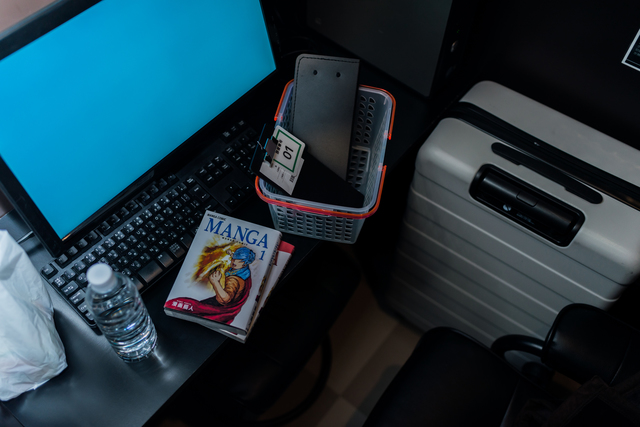
Internet cafes are not so much cafes as they are second "homes" for people who don't want to be at their own home. Often, Internet cafes are also manga cafes, where you can peruse stacks and stacks of manga for a set price, with drinks, private rooms, snacks and even showers. You can use computers and the Internet for a certain amount of time for a small fee. Most also have printers. If you're into Japanese culture, especially youth culture, or you've seen dramas, you might already be familiar with Internet and manga cafes.
Finding an Internet cafe may be a little difficult depending on where you are, but usually if you see signs that say "Internet Cafe" or "Manga Cafe" (or just "Internet" or "Manga" with a picture of a cup of coffee or something similar), you can go in and see if they have computers you can use. In Tokyo, the Internet and manga cafes usually have basic instructions in English that will tell you what you need to do to use the computers. Sometimes there may even be a wait.
Pros:
- Something of a cultural experience.
- You can get a private room and take a nap (or even stay overnight).
- You can also read manga, get a free drink with the fee for your computer, and even take a shower if you really need to.
- You don't have to see anyone else in the cafe if you don't want to if you get a private room.
Cons:
- Not a hugely accessible option.
- Seen as a sort of "underground" hobby, so it might seem a little shady.
- They are slowly phasing out, so it might be harder to find one.
6. Finding a 電源/dengen cafe

A dengen cafe literally means a "wired" or "electric" cafe. Oftentimes, finding a dengen cafe means you'll find a place that has outlets to charge your laptop or phone, LAN accessibility (if you have a cable) and Wi-Fi (though this is not always the case).
The hardest part is finding a dengen cafe. The website Dengen Cafe is only in Japanese, but if you're able to navigate through it, it's extremely handy as you can search by area and then sub-area. For instance, you can pick the "Tokyo" tab, then within that section you can pick "Shibuya ward" (渋谷区) or "Shinjuku ward" (新宿区). There are resources for most prefectures.
Pros:
- Can be very nice, unique places you wouldn't find otherwise.
- Wi-Fi is often free.
- Good place to re-charge your phone (and yourself).
Cons:
- Hard to find, especially if you're not able to read Japanese.
- Wi-Fi is not always available.
- Can get very crowded, especially on the weekends and holidays.
7. Finding a chain cafe with free Wi-Fi

tullys.co.jp
Combining numbers 4 and 6 on this list will get you chain cafes with free Wi-Fi. While some dengen cafes are also chain cafes, it's undoubtedly easier - especially as someone who may not be able to read Japanese - to look for chain cafes. However, if you really like trendy places that not everyone goes to - in other words, if you're a total cafe hipster - looking for a one-of-a-kind dengen cafe might be your cup of tea.
Here is a list of chain cafes with free Wi-Fi:
Starbucks (network: at_STARBUCKS_Wi2)
Tully's Coffee (network: tully's Wi-Fi2)
Komeda Kohiya/コメダ珈琲店 (network: FREESPOT)
Seattle's Best Coffee (network: FREESPOT)
Pros:
- Can be found in multiple locations.
- Sometimes also have outlets to charge your phone or device.
- The menus may already be familiar to you.
- Easy to ask for, since most everyone knows these chains and where there might be one nearby.
Cons:
- The Wi-Fi may not always work, or be available, due to weak signal strength or too many users.
- Can get very crowded, no matter the time of day.
- Not really unique.
You may also like these articles:
[Travel tips in Japan]
38 Tips to Save Money While Traveling in Japan
The Perfect Guide to Traveling by Train in Japan
What you Should Know about the JR Pass while traveling in Japan
10 fun details in Japan to keep an eye out for
[Japan Travel]
47 Tourist Attractions in Japan’s 47 Prefectures
50 Magnificent Views in Japan that You Shouldn’t Miss
30 reasons to go to Japan before you die
30 Most Popular Japan Sightseeing Spots for Foreigners (2014)
20 Japanese places chosen by travelers that no one should miss (2013)
A Guide to 18 UNESCO World Heritage Sites in Japan
15 Beautiful Japanese Villages You Must Visit
30 shrines and temples in Japan to get lucky charms for love
16 Must-See Flower Gardens Around Japan
12 Recommended Japanese Power Spots
30 things to experience when you come to Japan
The information in this article is accurate at the time of publication.